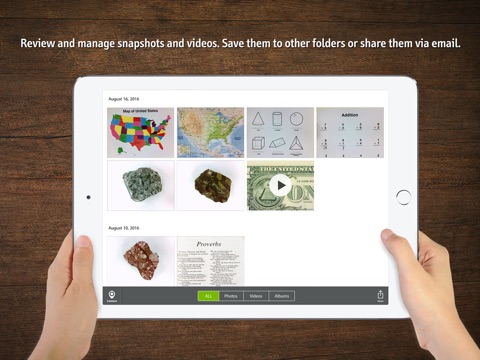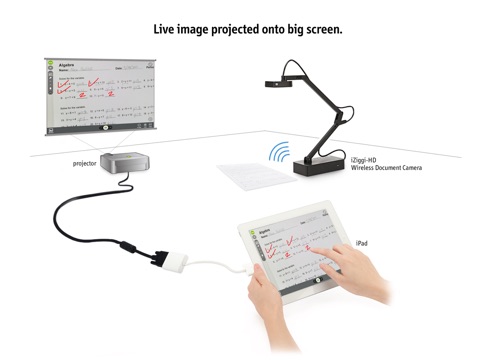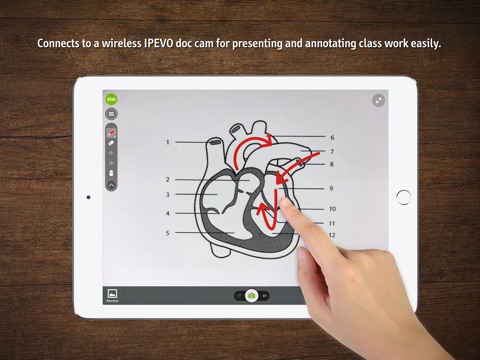
IPEVO Presenter for iOS allows your iPad to be connected to an external wireless IPEVO document camera for capturing and presenting teaching and business material in real time. Presenter gives you powerful new ways to teach, present, collaborate, and share.
Presenter works with the IPEVO iZiggi-HD Wireless Document Camera. You can wirelessly stream high-res live images to iPad, then customize image aspects such as zoom, resolution, exposure, and more. Theres also a drawing toolkit so you can draw, write, and annotate directly on top of the image to clarify and emphasize material. One-tap access to Review Mode allows you to view and manage snapshots as well as videos. And in addition to IPEVO document cameras, Presenter also works with iPads rear- and front-facing cameras.
• What can you do with IPEVO Presenter?
- IPEVO Presenter connects iPad with an IPEVO Wireless Document Camera (iZiggi- HD) to stream live images directly to your iPad
- Now you can harness the full educational potential of your iPad by streaming a range of teaching materials, from textbooks to artwork to 3D objects and devices with screens
- Take advantage of iZiggi-HD’s wireless capability; instead of keeping the iZiggi- HD in one stationary place, you can move it freely in the classroom, office, or anywhere else to capture material. Live images are then streamed instantly to your iPad
- Customize your live images by changing resolution, adjusting exposure, and rotating or zooming. All of this can be accomplished using your iPad and without having to physically move the subject
- You can also draw, write or annotate with an easy-to-use toolkit to highlight or emphasize key areas of interest
- Connect your iPad to a projector using Apple TV or a VGA adapter to share the material on the big screen for everyone to see, and to turn your iPad into a portable interactive whiteboard!
• Enjoy practical, intuitive features to customize your live image
- Pinch-to-zoom, or use the zoom slider
- Rotate clockwise or counter-clockwise
- Choose from a range of resolutions
- Adjust exposure to avoid washed-out or dull images
- One-tap Focus button for refocusing
- Take a snapshot of the current screen
- Record onscreen activities
- Full Screen mode for a better and more immersive viewing experience
• Quick and simple annotation features
- Free draw with the Pen tool for writing and annotating; several different colors to choose from
- Time-saving Eraser, Undo, Redo, and Clear All functions
• Easy photos and videos management
- One-tap easy access to Review Mode for viewing and managing snapshots and/or videos you’ve captured with Presenter
- Save your snapshots and videos to other folders for future use and reference, or share your snapshots via email. Great for archiving and collaborating
• Dont have IPEVO products? No worries. You can still use IPEVO Presenter with your iPad cameras!
- Presenter can be used with either the iPad’s rear- or front-facing cameras
- Pair iPad with certain stands to turn your tablet into a document camera or scanner
- Draw and annotate onto the live image just as you would with the live stream from an IPEVO document camera
- Take snapshots or record videos of your live stream